How to Restore the Unread Email Folder in MS-Outlook
It is quite obvious that your Outlook mail box is full of some read emails and some unread, but sometimes the user deletes the unread mail by mistake. In Outlook we can simply see the list of unread emails by making a click on the “Search Folders” option. This option is not enough rather than a virtual folder which only shows emails of your MS-Outlook according to the following sections like (Default):
- Categorized Mail
- Unread Mail
- Large Mail
Outlook user have authentication to delete one of them and most of time, user deletes the "Unread Mail" option by assuming it useless. But a user can restore the unread mail folder in Outlook 2007.
Steps to retrieve unread email outlook by following simple steps:
Step1: Open Microsoft and click on the “Search Folder” option under the drop down menu of “New” menu toolbar (Click on the down arrow sign)

Step2: A new pop-up window will occur and in this, click on the "Unread Mail" in the "Reading Mail" section.
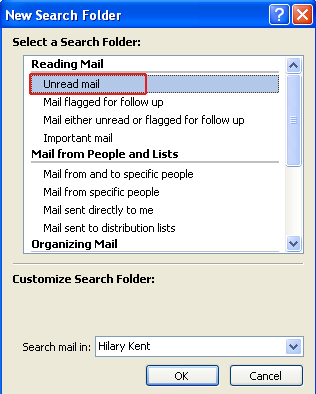
Step3: Finally, click on the "Ok" button.

Tips: You can also open the "New Search Folder" by simply pressing the Shift+CTRL+F9.